Excel CleanMaster™
Features
One-Click Cleanup
Hit “Clean All” to instantly trim spaces, fix capitalization, standardise dates, and remove blanks & duplicates.
See the Impact in Your Own Data
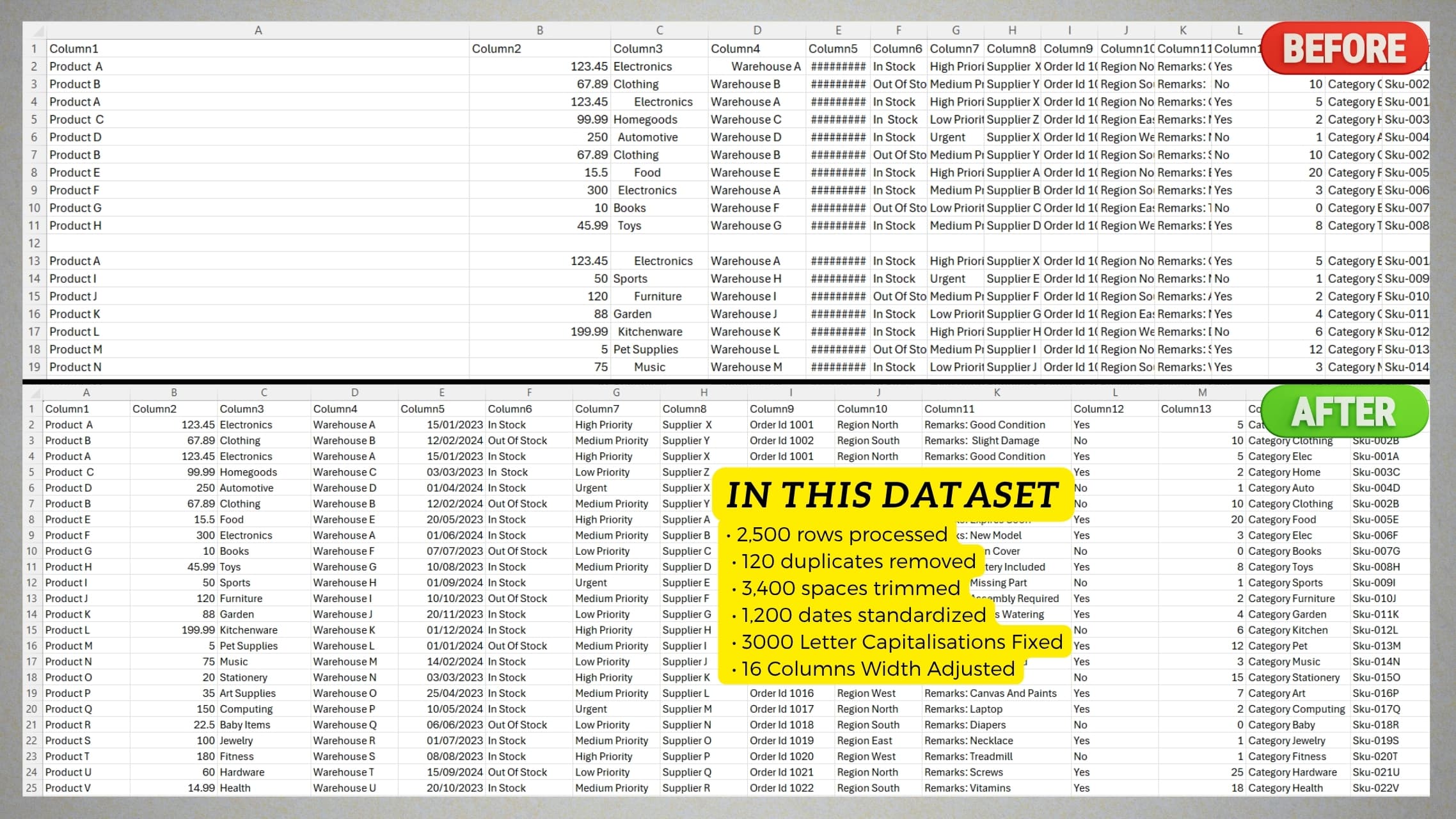
Experience how Excel CleanMaster™ transforms a messy, inconsistent spreadsheet into a pristine, ready-to-use dataset in seconds. In this sample file, over 2,500 rows were processed, 120 duplicates removed, 3,400 extra spaces trimmed, 1,200 dates standardized, 3,000 text entries re-capitalized, and 16 column widths auto-adjusted—all with a single click. Examine your own data more efficiently and spend less time wrestling with formatting.
Instantly Clean. Instantly Ready.

Paste your raw data into the “Data” sheet, switch to “Home,” and click Clean All—that’s it. Excel CleanMaster™ runs eight powerful macros in one click to trim spaces, remove blanks & duplicates, standardize dates, fix capitalization, resize columns, and more. Spend seconds, not hours, getting your spreadsheets analysis-ready.
Choose Your Preferred Date Style

Select UK (DD / MM / YYYY) or US (MM / DD / YYYY) formatting in one click. Excel CleanMaster™ will convert every date in your sheet to the style you need—no manual reformatting required.
Run Individual Steps —or One-Click Total Cleanup

Choose any combination of actions—Trim, Remove Duplicates, Standardize Dates, and more—or hit Clear All Data to start fresh. Excel CleanMaster™ gives you the flexibility to target exactly what you need, or wipe the slate clean in a single click.

